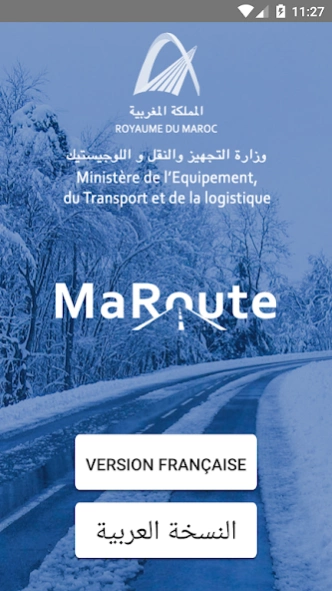Ma Route 1.0.49
Free Version
Publisher Description
Ma Route - Application intended for road users in Morocco.
As part of its strategy to promote real-time traffic information and increase driver safety, the Ministry of Equipment, Transport and Logistics implemented this application for road users and which offers the following services:
• Map display of events that disrupt or block road traffic (accidents, snow, floods, work, etc.);
• Consultation of the state of the path (possible incidents, works, points of vigilance ...);
• Proposed map deviation in case of road breaks;
• Mobile push notification of nearby traffic incidents.
This information comes mainly from a central database on road incidents, fed by the territorial entities via a system dedicated to road information.
In addition to the above services, MaRoute aims to be participatory and interactive thanks to a feature that allows citizens to collect statements about disturbances or risks observed on their journeys. This information is subject to appropriate treatment to correct situations and improve the quality and safety of road traffic.
Keywords: my route METL Morocco accident, incident, snow, works, road traffic, deviation, vigilance, declaration, map, map
About Ma Route
Ma Route is a free app for Android published in the Geography list of apps, part of Education.
The company that develops Ma Route is وزارة التجهيز و النقل و اللوجيستيك و الماء. The latest version released by its developer is 1.0.49.
To install Ma Route on your Android device, just click the green Continue To App button above to start the installation process. The app is listed on our website since 2019-04-25 and was downloaded 2 times. We have already checked if the download link is safe, however for your own protection we recommend that you scan the downloaded app with your antivirus. Your antivirus may detect the Ma Route as malware as malware if the download link to ma.mtpnetgov.maroute is broken.
How to install Ma Route on your Android device:
- Click on the Continue To App button on our website. This will redirect you to Google Play.
- Once the Ma Route is shown in the Google Play listing of your Android device, you can start its download and installation. Tap on the Install button located below the search bar and to the right of the app icon.
- A pop-up window with the permissions required by Ma Route will be shown. Click on Accept to continue the process.
- Ma Route will be downloaded onto your device, displaying a progress. Once the download completes, the installation will start and you'll get a notification after the installation is finished.